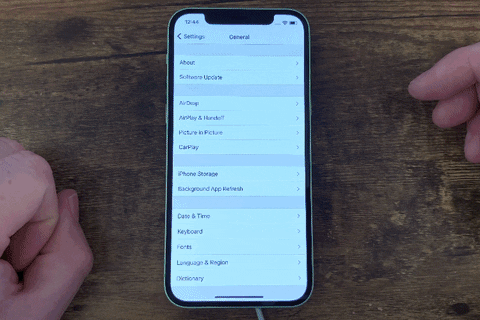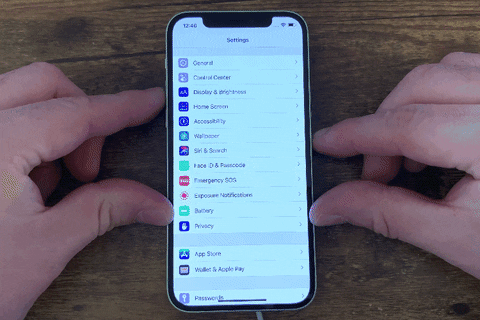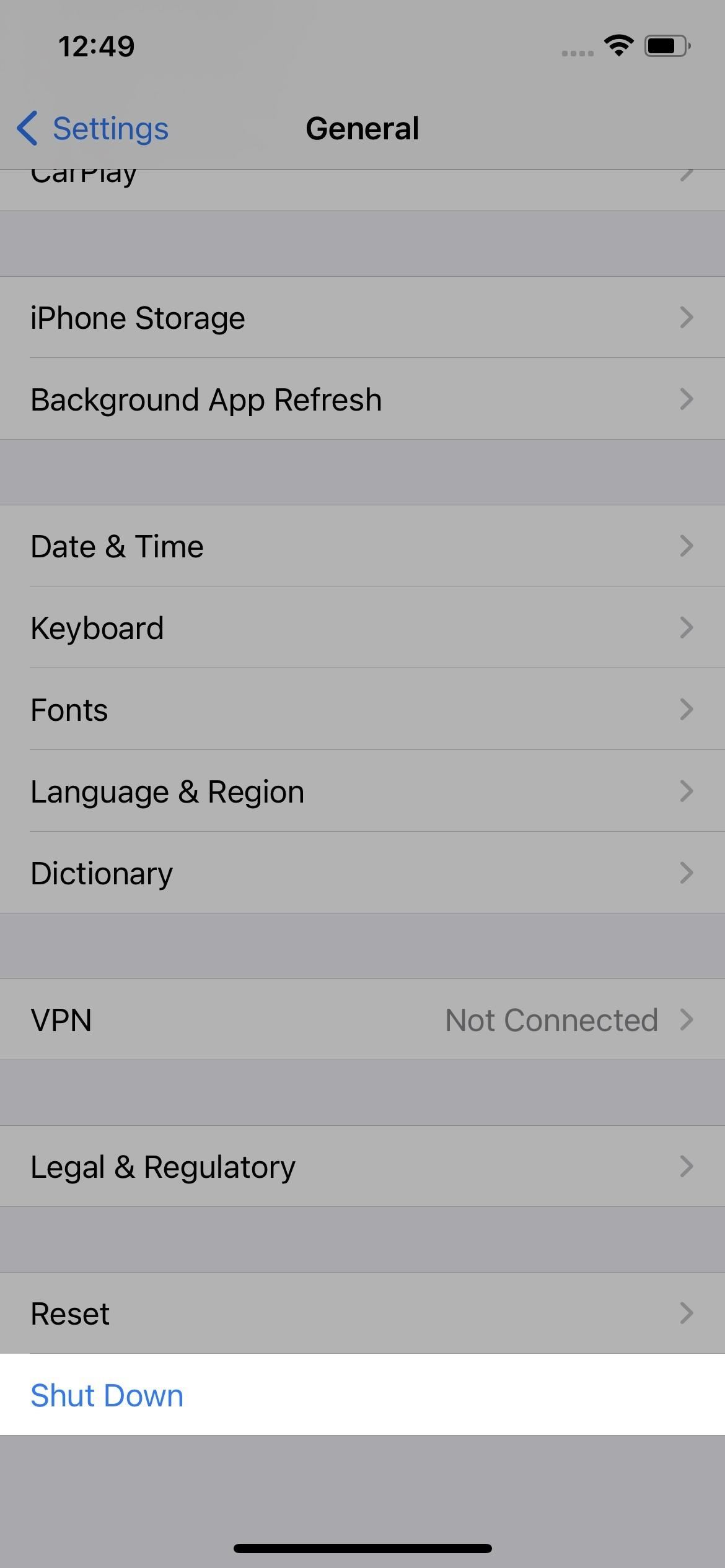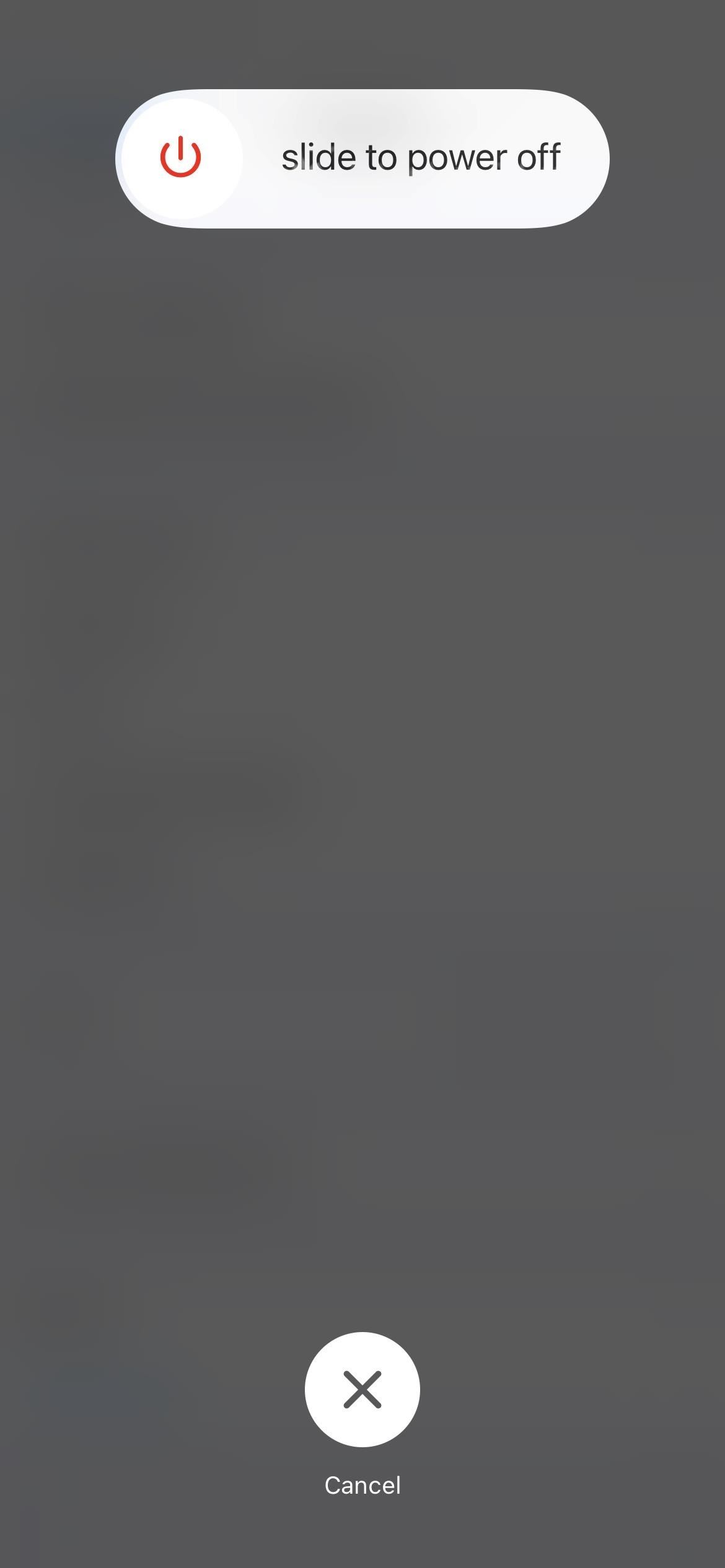I was helping my wife play Shopee games to earn Shopee coins when her Samsung S9 mobile phone decided to crash on me. The game crashed and the screen turned black. When I tried to wake it up by turning on (short or long press), it did not work. No worries, I am an IT professional. Calmly, I tried to reboot by holding down volume and on/off switch for 10s. The Samsung logo came on, with the blue (pulsing) LED notification light for a while and then... the screen went black again, unable to wake it up. I started to panick a little bit, since it meant she would not be able to use the mobile the next day. Anyway, option 2 below was what made it work.
If you have the black screen on your Galaxy S9 or S9+ and you can't turn on/off (reboot) try these two easy possible solutions.
- Press & Hold both Volume Down and Power button at the same time until you see the Samsung logo. If no go give it a few more tries and if still no go, try option number 2.
- Same as option number one but this time you also want to plug in your charging cable.