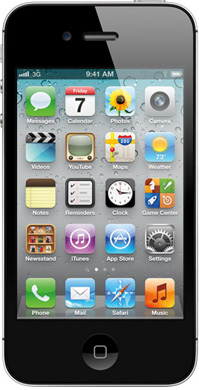
Is iPhone not responding?
Unable to switch off!
Fret not.
How to reset iPhone
To reset iPhone, press and hold the Sleep/Wake button and the Home button at the same time for at least 10 seconds, until the Apple logo appears.
If your device does not turn on or displays a red battery icon, try recharging next.
See the picture below for illustration.
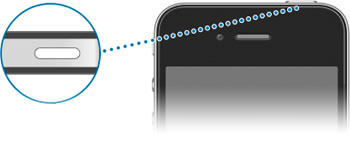
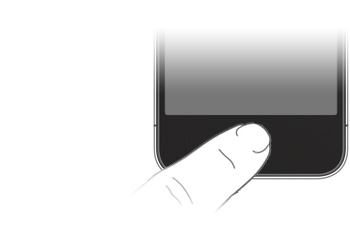
Video in "Read more >>"
PS: If your applications appear sluggish, close off any apps you don't use by double-pressing on the home button, followed by pressing the "-" on the unused apps on the multi-task bar.
You also need to switch on/off (hold sleep/wake button & slide to switch off, then hold sleep/wake button to switch onb again) your iPhone occasionally (recommended once a week) to free up the memory.














No comments:
Post a Comment